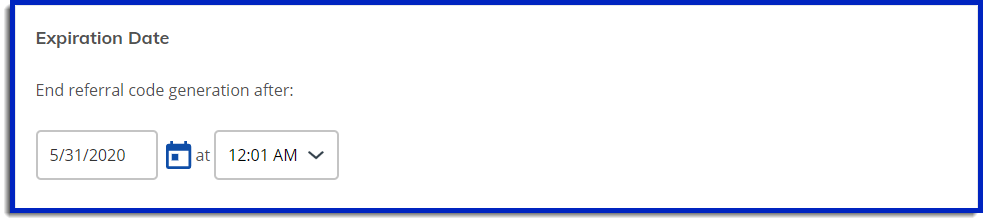How to Setup Referral Codes
Use this marketing tool to incentivize participants, with custom rewards, by getting their friends to sign up for your event.
This tool is completely customizable to meet the exact needs of your event and budget. When your current participants get a designated number of their friends to sign up, give them automatic refunds (partial or full), or custom rewards such as T-Shirts, Hats, Pint Glasses, or no reward at all.
To further incentivize new participants to register, set up the referral codes with discounts for future registrations to make it easier for your participants to market to their friends (i.e. $5 off for anyone registering with a referral code).
Participants also have easy access to any generated referral codes for events they have signed up for in the 'MyBikeReg' area.
To set your event up with Referral Codes, follow these steps:
1. Select whether you want to have codes automatically generated or if you want to just manually create codes to pass out.
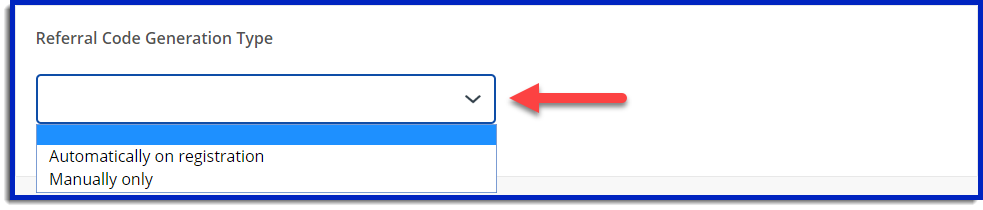
2. Next, you will want to select what categories this applies to.
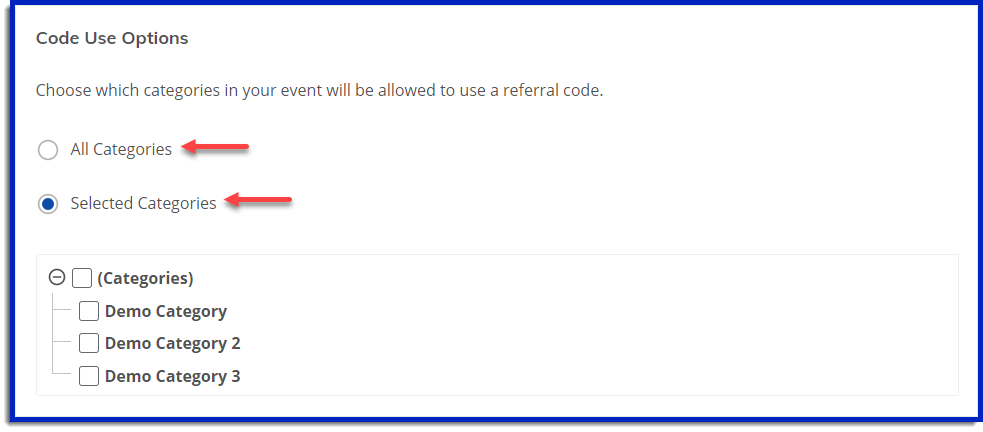
3. Now enter the “Threshold.” This is the number of people that need to sign up with a specific referral code to activate the reward.
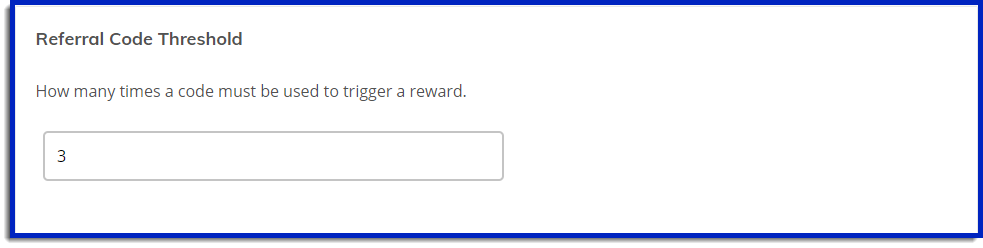
4. Now you can enter the Reward Type and whether a discount or prize apply.
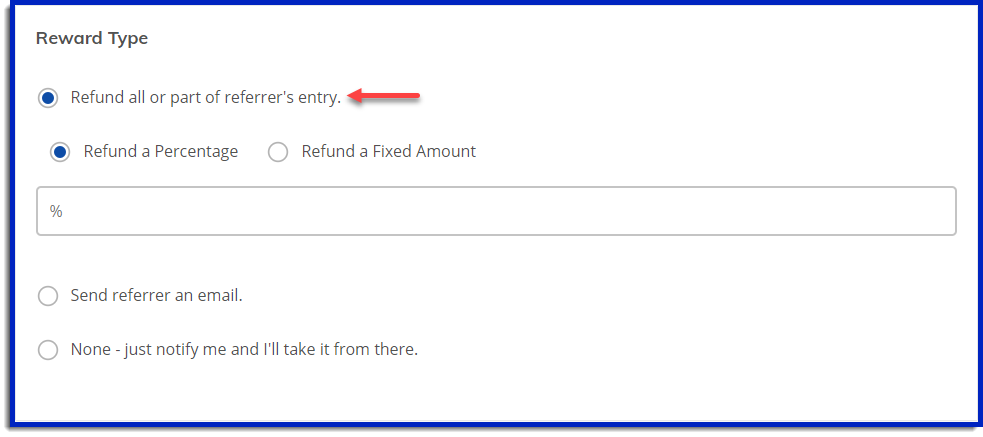
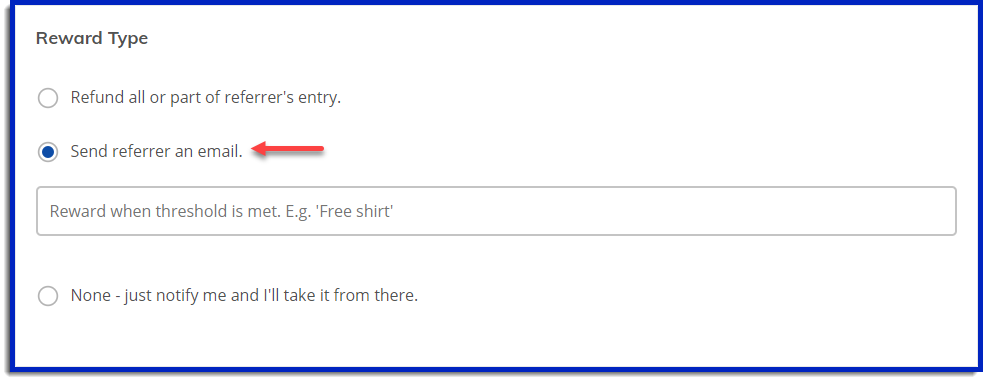
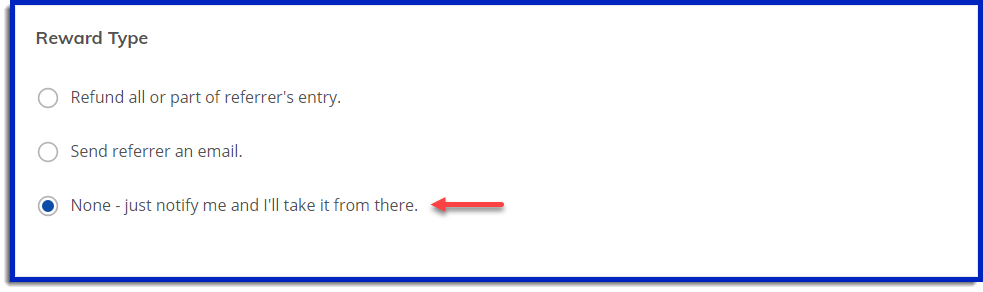
5. Once you have entered whether a reward is involved, you can see how the email and confirmation page will look.
You have the ability to modify the note. (Note: if you change the reward type in the description area here, it will not update above)
The red arrow is the text you can edit.
The blue arrow is what the participant will see.
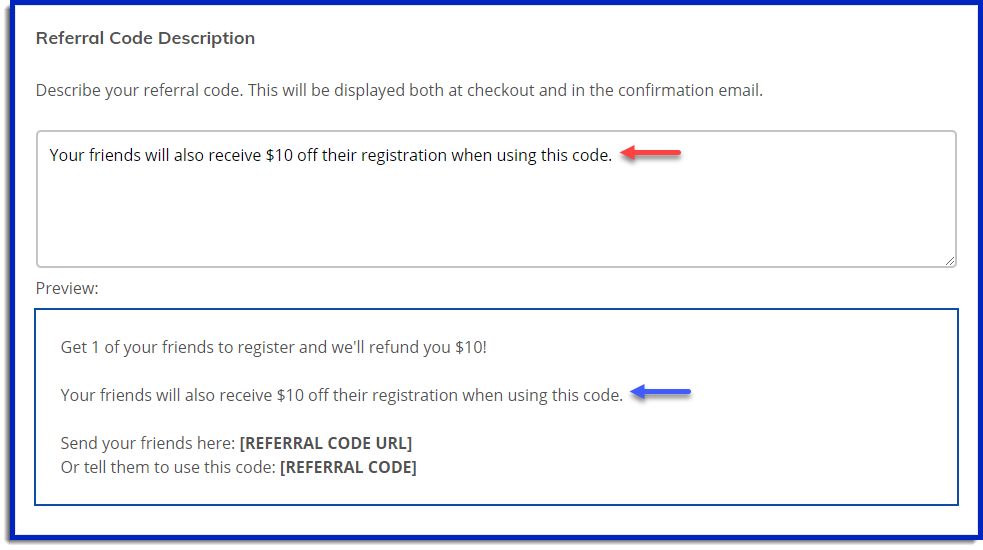
6. Now you can select how often you and the participant should be notified on the usage.
The first step is to select when you want to receive an email.
Then select when you want the participant to receive emails.
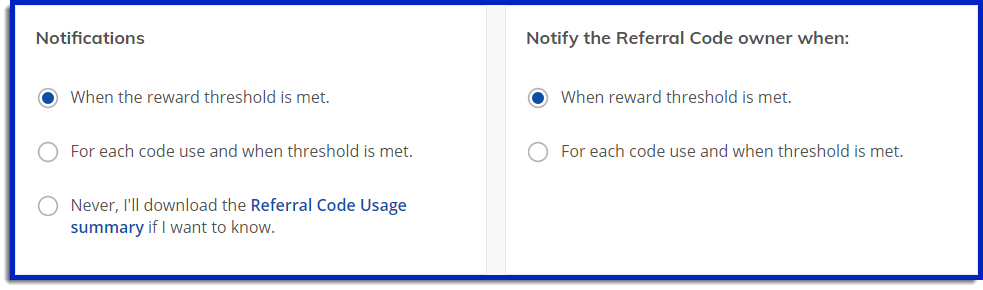
7. Finally, select Save Changes and you are all set!
Additional Features
Apply a Coupon On Code Use:
Here you can set up a coupon code to apply to any new registrations when someone registers using a referral code.
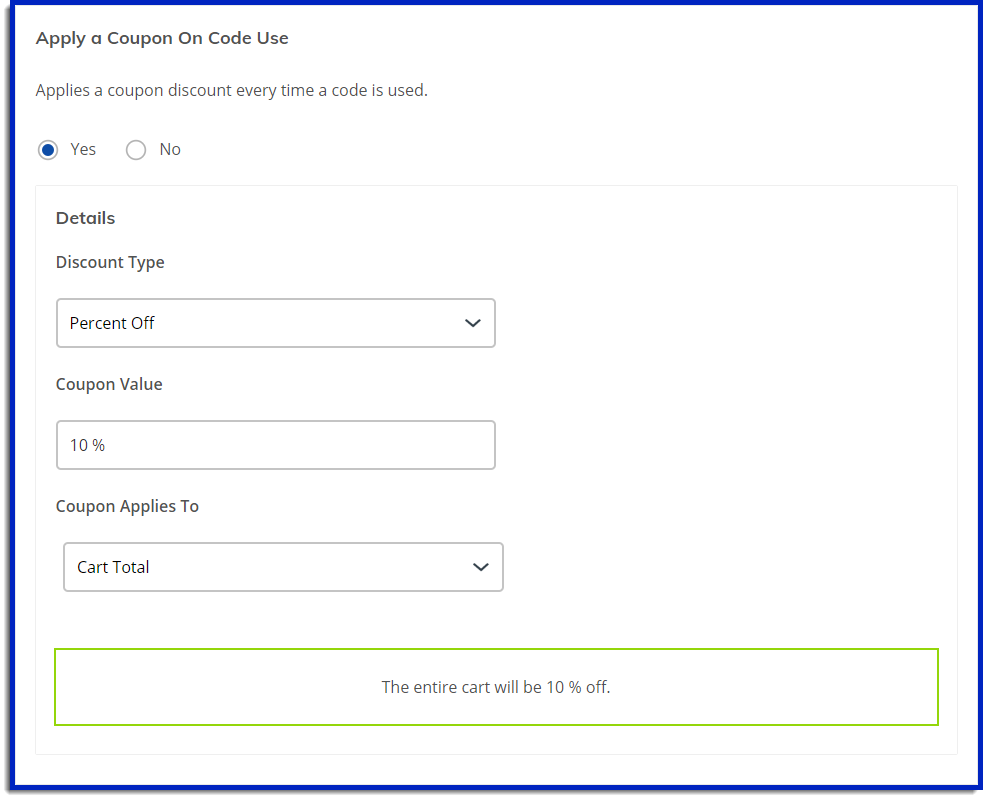
Set a date to end referral code generation:
If you want referral codes to stop automatically generating and applying on a set date, you can do that here. On the referral code edit page, just scroll down to “Expiration Date” and enter the date you want to select. Any codes created before that date will still work after this expiration date when people register for the event.